Introduction
In today’s digital world, our personal and professional data is more exposed than ever. Whether you’re browsing on a smartphone, storing files in the cloud, or simply using social media, your private information is constantly at risk of being accessed, stolen, or misused.
That’s why protecting data privacy is more important than ever. Cyberattacks, data breaches, and unauthorized tracking can lead to identity theft, financial loss, and a breach of personal trust.
In this article, we’ll explore how to protect data privacy with practical, easy-to-follow steps. You’ll also learn how to guides boost your data protection and enhance data security across all your devices — at home, at work, and everywhere in between.
What Is Data Privacy and Why It Matters
Data privacy refers to your right to control how your personal information is collected, used, and shared. This includes everything from your name, email address, and location, to more sensitive data like banking details, medical records, or browsing history.
Data protection is the process of safeguarding that information from unauthorized access, alteration, or loss. It involves tools, systems, and practices to keep your data safe.
Data security focuses on the technical side of things — like encryption, firewalls, and antivirus software — to prevent cyberattacks and breaches.
Why Does It Matter?
- Loss of privacy can lead to identity theft, financial fraud, and reputational damage.
- Companies that fail to protect user data face legal consequences, loss of customer trust, and financial penalties.
- With data being a valuable commodity, even simple online activities are constantly being tracked and analyzed.
In short, understanding and protecting your data privacy isn’t just about avoiding risks — it’s about maintaining control over your personal and professional life in the digital age.
Common Threats to Your Data Privacy
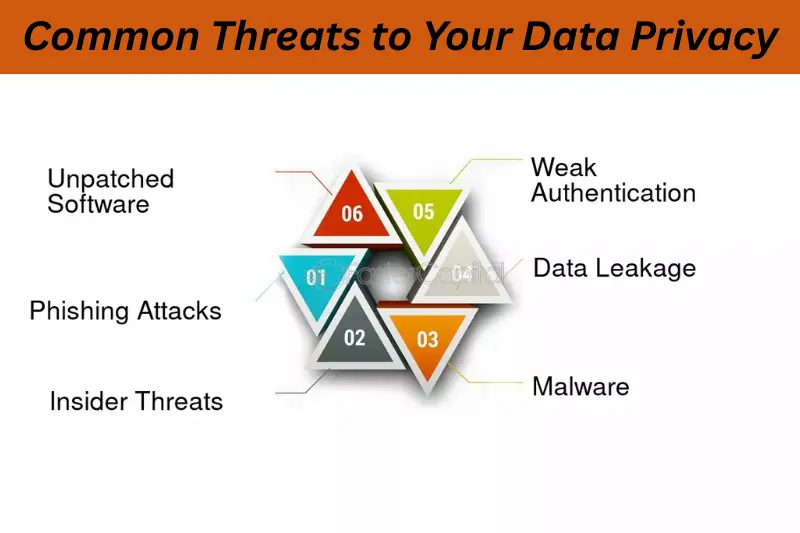
In today’s digital environment, there are numerous threats that can compromise your data privacy. Understanding these risks is essential for strengthening your data protection and improving your overall data security.
Phishing Attacks
- Phishing involves deceptive emails, websites, or messages designed to trick you into revealing sensitive information such as login credentials or bank details.
Weak or Reused Passwords
- Using simple or the same passwords across different accounts makes it easier for attackers to access your data through hacking techniques like brute force or credential stuffing.
Public Wi-Fi Networks
- Unsecured public Wi-Fi connections are a major privacy risk. Hackers can intercept your data or set up fake Wi-Fi hotspots to steal information.
Tracking Cookies and Mobile Apps
- Many websites and mobile apps collect user data through cookies or permissions, often without your full knowledge. This data can be shared with advertisers or third parties, raising serious privacy concerns.
Unsecured Cloud Storage
- Cloud platforms without encryption or proper access control can expose your personal or professional files to unauthorized access or data leaks.
Outdated Software and Devices
- Failing to update software and devices can leave your systems vulnerable to known security flaws that are often targeted by malware or hackers.
How to Protect Data Privacy: Actionable Tips
Protecting your data privacy doesn’t require advanced technical skills — just smart habits and the right tools. Below are practical steps you can take to strengthen your data protection and data security both online and offline.
Use Strong, Unique Passwords
- Create complex passwords that include a mix of letters, numbers, and symbols. Avoid using the same password across multiple accounts. Consider using a trusted password manager to securely store and generate strong passwords.
Enable Two-Factor Authentication (2FA)
- Whenever possible, activate 2FA on your accounts. This adds an extra layer of security by requiring a second form of verification, such as a text code or authentication app.
Keep Software and Devices Updated
- Regularly update your operating system, apps, browsers, and antivirus software. Updates often include security patches that protect against newly discovered threats.
Use Secure Internet Connections
- Avoid logging into sensitive accounts when connected to public Wi-Fi. If necessary, use a reliable Virtual Private Network (VPN) to encrypt your connection and protect your data from interception.
Limit Data Sharing on Apps and Websites
- Be cautious when granting permissions to apps or filling out online forms. Only provide necessary information and regularly review your privacy settings on social media and devices.
Backup Your Data Regularly
- Back up important files to both cloud storage and an external drive. Choose backup services that offer encryption and strong security measures.
Install and Maintain Security Software
- Use reputable antivirus and anti-malware software to detect and block malicious threats. Keep it updated and run regular scans.
Avoid Suspicious Links and Attachments
- Don’t click on unknown links or download attachments from untrusted sources. These are common ways for malware and phishing attacks to compromise your data.
Data Protection for Businesses

For businesses of all sizes, data privacy is more than just a legal requirement — it’s a key part of maintaining trust and reputation. A single data breach can cost a company millions and cause long-term damage. Below are essential steps businesses can take to ensure strong data protection and data security.
Train Employees on Data Privacy Best Practices
- Human error is one of the biggest causes of data breaches. Regularly train staff on topics like password hygiene, phishing detection, safe browsing, and how to handle sensitive information.
Use Data Encryption
- Encrypt sensitive data, both in transit and at rest. Encryption ensures that even if data is intercepted or stolen, it remains unreadable without the correct key.
Set Access Controls and Permissions
- Limit access to sensitive data to only those who need it. Use role-based access control (RBAC) to restrict user permissions based on their job responsibilities.
Conduct Regular Security Audits
- Evaluate your systems regularly for vulnerabilities. Perform internal audits or hire cybersecurity professionals to identify weaknesses in your infrastructure.
Develop a Data Breach Response Plan
- Have a clear plan in place for responding to data breaches. This should include immediate actions, communication protocols, and how to notify affected users or authorities.
Use Secure Tools and Platforms
- Choose business software and cloud services that prioritize security and offer features like multi-factor authentication, encryption, and compliance with privacy regulations such as GDPR or HIPAA.
Advantages and Disadvantages of Data Privacy Measures
While protecting data privacy is essential in today’s digital landscape, it’s also important to understand both the benefits and the challenges that come with implementing strong data protection and data security practices.
| ADVANTAGES | DISADVANTAGES |
| Reduced Risk of Data Breaches By following best practices for data privacy, individuals and organizations significantly reduce the chances of unauthorized access and data leaks. | Higher Implementation Costs Setting up strong security systems, tools, and training can be expensive, especially for small businesses. |
| Increased Customer Trust When users know their data is handled securely, they’re more likely to trust your brand, share information, and remain loyal. | Requires Ongoing Maintenance Data privacy isn’t a one-time effort — it requires regular updates, audits, and policy revisions to stay effective. |
| Compliance with Legal Regulations Proper data privacy measures help businesses meet legal requirements under laws like GDPR, CCPA, or HIPAA, avoiding hefty fines. | Can Affect User Experience Additional security steps, like two-factor authentication or permission controls, might slow down user interactions. |
| Enhanced Reputation Companies that prioritize data protection are seen as more responsible and credible, which can positively impact their public image and competitiveness. | Complex Legal Compliance Navigating different data privacy laws across regions can be challenging and time-consuming. |
| Improved Data Management Privacy-focused systems often result in more organized, efficient, and secure data handling processes. | Limited Access and Flexibility Strict access controls and encryption may restrict how data can be used or shared internally, potentially affecting workflows. |
Common FAQs
These frequently asked questions help clarify important concerns about data privacy, data protection, and data security for everyday users and businesses.
Q1: What is the difference between data privacy and data protection?
Data privacy refers to your right to control who can access your personal information, while data protection involves the methods used to safeguard that data from unauthorized access, loss, or theft.
Q2: How can I secure my personal data on social media?
Limit the personal details you share, adjust your privacy settings, avoid accepting friend requests from strangers, and be cautious about third-party apps linked to your accounts.
Q3: Is using a VPN enough to stay private online?
A VPN is a strong privacy tool that encrypts your internet traffic, but it should be used alongside other measures like strong passwords, updated software, and secure browsing habits.
Q4: How often should I back up my data?
For personal use, weekly backups are recommended. For businesses or professionals, daily or real-time automated backups are best to ensure no data is lost.
Q5: What laws protect my personal data?
Depending on your region, laws like GDPR (EU), CCPA (California), HIPAA (USA health data), or PECR may apply. These regulations are designed to enforce data privacy standards and user rights.
Conclusion
In a world where digital threats are constantly evolving, protecting your data privacy is no longer optional — it’s essential. Whether you’re an individual user or a business, taking proactive steps to secure your personal and sensitive information can help you avoid identity theft, financial loss, and reputational damage.
By implementing strong data protection strategies and prioritizing data security practices like encryption, secure passwords, and regular backups, you can maintain control over your digital life.
The key to staying safe is awareness, consistency, and using the right tools. Start today — because when it comes to data privacy, prevention is always better than cure.
Bonus Tips for Protecting Data Privacy
These extra tips can further strengthen your personal and professional data privacy, offering an added layer of data protection and security.
Review App Permissions Regularly
- Many apps request access to contacts, location, or storage unnecessarily. Go through your device settings and revoke permissions that are not essential.
Avoid Using Public USB Charging Ports
- Public USB ports can be used for data theft (a practice known as “juice jacking”). Use your own charger or a portable power bank instead.
Enable Device Encryption
- Modern smartphones and computers offer full-disk encryption. Turning this on ensures your data remains protected, even if your device is lost or stolen.
Log Out from Accounts After Use
- Especially on shared or public computers, always log out after accessing your email, bank, or other sensitive accounts.
Monitor Your Digital Footprint
- Search your name online occasionally to see what personal information is publicly accessible. Use privacy tools to minimize your digital footprint.
Use Privacy-Focused Tools
- Choose browsers, search engines, and email providers that prioritize user privacy — for example, DuckDuckGo, ProtonMail, or Brave browser.




